1. Login to your involve.ai account
2. Click your avatar on the top right, then click Settings
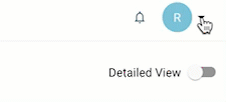
3. Select Notifications on the left side menu

4. Toggle on or off the notifications you want to receive.
*Note: For Summary Emails, Admins will be able to select if they want their users/teams to receive daily, weekly or monthly notifications. However, users will still have the ability to update these preferences for themselves.